Highlight reels are a powerful way to capture the essence of corporate events or conferences. A well-edited highlight reel engages viewers, showcasing the most important and exciting moments of an event. By using Shorts Creator AI, companies can produce professional, eye-catching reels that not only summarize their events but also enhance brand visibility. This article explores how to use Shorts Creator AI to create stunning highlight reels that leave a lasting impression.
The Importance of Highlight Reels for Corporate Events
Highlight reels are more than just recaps—they are marketing tools. They serve to showcase key moments, influential speakers, and audience engagement, and they can be shared across multiple platforms to boost a company’s profile. Whether used internally for team reflection or externally for promotion, these reels create excitement, summarize achievements, and encourage future participation.
Key Benefits of Highlight Reels
- Engagement: Videos are more engaging than text or static images, capturing attention quickly and keeping viewers interested.
- Shareability: Highlight reels can easily be shared across social media, websites, and email campaigns, maximizing reach.
- Brand Promotion: Well-crafted reels help showcase your brand’s professionalism and innovation, building trust with your audience.
Why Use Shorts Creator AI for Highlight Reels?
Speed and Efficiency
Editing and producing a highlight reel can be time-consuming, but Shorts Creator AI automates much of the process, allowing you to create reels in a fraction of the time. With its intuitive platform and built-in AI tools, you can quickly select key moments from hours of footage, cutting down on manual labor.
Professional-Quality Output
Shorts Creator AI offers various templates and editing tools that ensure a polished, professional look. From smooth transitions to branded color schemes, it makes it easy to maintain a high standard of quality without needing expert-level editing skills.
AI-Assisted Content Selection
Shorts Creator AI’s ability to recognize highlights based on crowd reactions, speaker emphasis, and event moments ensures that you’re focusing on the most impactful footage. This AI-driven content selection helps you create a more engaging narrative without missing key moments.
How to Create Highlight Reels with Shorts Creator AI
1. Upload Event Footage
Begin by uploading raw footage from your corporate event or conference. Whether it’s speeches, panel discussions, or audience interactions, Shorts Creator AI can process large video files efficiently. Ensure you include footage that captures both formal presentations and informal moments to create a balanced reel.
2. Choose a Template
Shorts Creator AI offers a range of templates specifically designed for corporate events. These templates include pre-built transitions, text overlays, and branded color schemes to help you maintain consistency with your company’s visual identity.
3. Select Key Highlights
Leverage Shorts Creator AI’s AI-driven tools to automatically identify key moments from your event. This might include speaker sound bites, audience applause, or interactive Q&A sessions. The AI suggests clips that align with the tone of your reel, ensuring that only the most impactful moments are featured.
4. Add Branding and Graphics
Incorporating your brand’s logo, color palette, and typography is essential for maintaining consistency across your marketing materials. Shorts Creator AI allows you to seamlessly add branding elements to your video. You can also include text overlays to highlight speaker names, event dates, or other important details.
5. Incorporate Music and Transitions
Music and transitions are vital for maintaining the flow and emotional impact of your reel. Shorts Creator AI provides a variety of music tracks and smooth transition options that can enhance the viewing experience. Choose background music that complements the energy of your event—whether it’s upbeat for a tech conference or elegant for a formal corporate gathering.
6. Review and Edit
Before finalizing your reel, review the video to ensure it aligns with your goals. Shorts Creator AI allows you to easily make adjustments, such as cutting clips, rearranging sequences, or modifying text. You can preview the final product before exporting it in high resolution, optimized for platforms like YouTube, LinkedIn, or your company website.
Best Practices for Designing Effective Highlight Reels
Focus on Storytelling
A highlight reel should not just be a collection of random moments. It should tell a cohesive story that reflects the flow and energy of the event. Use Shorts Creator AI’s clip selection tools to build a narrative that moves from the event’s opening to its conclusion, capturing key highlights in a logical sequence.
Keep it Concise
Highlight reels are most effective when kept short and engaging. Aim for a length of 1-3 minutes, focusing on the most impactful moments. Viewers should be able to watch the entire reel without losing interest.
Mix Visuals and Sound
Balance your reel with both visual and audio highlights. Use crowd reactions, applause, and key speeches alongside dynamic visuals to create a rich, engaging experience.
Optimize for Different Platforms
Each platform has its specific video requirements. Shorts Creator AI automatically optimizes videos for various platforms, ensuring your reel looks great whether it’s posted on Instagram, YouTube, LinkedIn, or your website. Ensure that the video length and resolution are adjusted to fit the platform’s preferences. Showcase the best moments from your corporate events and conferences! Create stunning highlight reels that captivate and inspire with Shorts AI. Start Your Highlight Reel Now!